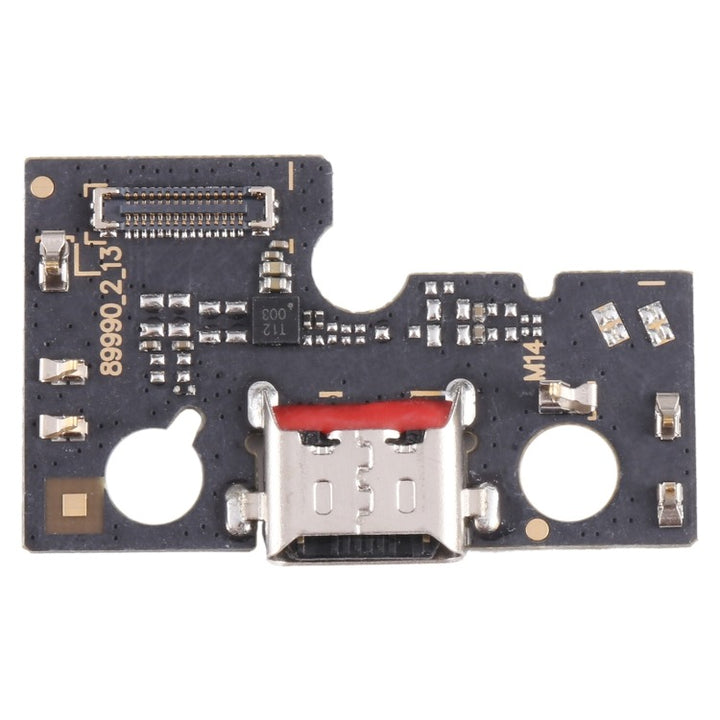Lenovo Slim 7 Pro X Charging Port Replacement Service
Is your Lenovo Slim 7 Pro X not charging? Do you have to wiggle the plug just to get a connection, or does it flicker between charging and battery? You’re not alone. This is a common and frustrating problem, but don’t worry—StarLabs has an expert, affordable solution.
While you’re here for your Slim 7 Pro X, you might be wondering about the wider world of Lenovo laptops and their common issues.
The Lenovo Laptop Landscape: A Quick Comparison
Lenovo is one of the world’s top laptop manufacturers, offering a wide range of models for different users:
- ThinkPad Series: The legendary business laptop, famous for its durability, best-in-class keyboard, and robust security.
- Yoga Series: Premium 2-in-1 convertible laptops known for their flexible hinges, touchscreens, and sleek designs.
- IdeaPad / Slim Series: This lineup, which includes your Slim 7 Pro X, targets the mainstream consumer. They offer a great balance of performance, style, and value, packing powerful features into a thin and light chassis.
- Legion Series: Lenovo’s gaming brand, built with powerful graphics cards, high refresh-rate screens, and advanced cooling systems for peak performance.
Common Issues Faced by Lenovo Laptop Owners
Despite their differences, many Lenovo models can, unfortunately, share common faults over time. Besides normal wear and tear, we often see laptops come in for:
- Overheating and Loud Fans
- Battery Drain
- Hinge or Casing Damage
- Software Problems
- Charging Port Failure
The Big Problem: Why Your Lenovo Charging Port Fails
Your Lenovo Slim 7 Pro X uses a modern USB-C port for charging. While convenient, these ports can be a major point of failure.
Signs of a broken charging port:
- You have to hold the cable at a specific angle to charge.
- The connection is loose or wobbly.
- The charging light flickers or doesn’t come on at all.
- Your laptop doesn’t detect the charger, even with a new cable.
- The port is physically damaged, or the pin inside looks bent.
The Expensive Trap: On many slim laptops like the Slim 7 Pro X, the USB-C charging port is soldered directly to the motherboard. If you go to an official service centre after your warranty expires, they will often tell you the only solution is to replace the entire motherboard—a repair that can cost hundreds and hundreds of dollars, often more than the laptop is worth.
DIY Laptop Charging Port Replacement 🛠️
StarLabs – Singapore’s home of DIY spare parts
Tools & prep
- Torx T5 & Phillips #0 screwdrivers
- Plastic spudger
- Replacement Lenovo charging port (grab it at StarLabs)
- Small bowl for screws
- Soft towel
STEP 1 – Power-down & pad-up
Shut Windows, unplug the charger, and close the lid. Lay the laptop upside-down on a towel so the lid and palm-rest never meet scratches. Press the power button 5 s to discharge leftover juice.

Pro tip: Take a phone photo of the screw layout; two screws near the hinge are longer—you’ll thank yourself at re-assembly.
STEP 2 – Release the bottom cover
Undo the ten 6 mm Torx screws; drop them in your bowl. Slide a plastic spudger into the rear seam (right above the hinges) and twist gently. You’ll hear tiny “pops” as plastic clips let go—normal. Work around the entire edge until the cover lifts off like a lid on a cookie jar.
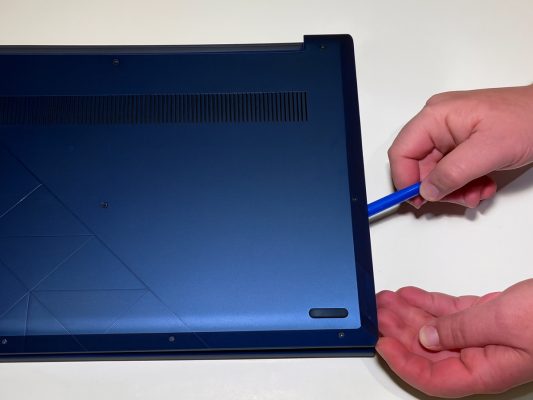
⚠️ Warning: Don’t yank; the speaker wires are still attached to the shell on some Lenovo units.
STEP 3 – Kill all power by unplugging the battery
Spot the white battery connector on the motherboard. Grip the plug, not the wires, and pull straight out—parallel to the board. The socket has no latch, so a smooth tug is all it takes.
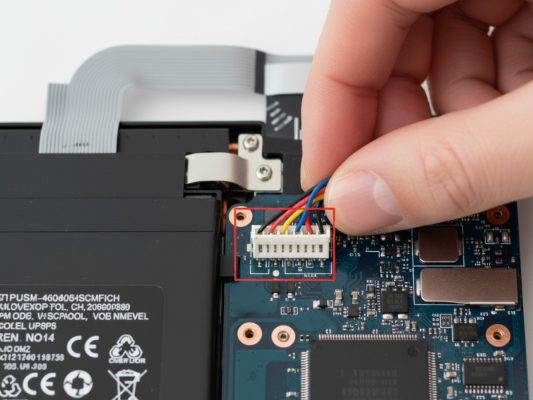
Why this matters: Even when the laptop is “off” the board still has 8 V wandering around; removing the connector prevents accidental shorts.
STEP 4 – Swing the hinge bracket out of the way
Remove the three silver 6 mm Phillips screws along the right screen hinge. Carefully flip the metal hinge upward; it pivots like a trapdoor and reveals the little black rectangle where the charging-port cable hides.
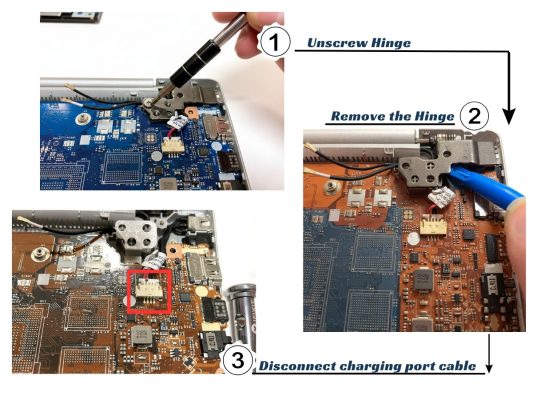
Pro tip: If the hinge resists, loosen the two neighbouring keyboard screws half-a-turn—this releases tension.
STEP 5 – Out with the old charging jack
Slide the tiny charging-port plug straight out of the motherboard socket (no rocking). Grab the rubber collar at the base of the old jack and lift vertically; the whole assembly pops free from the chassis cut-out.
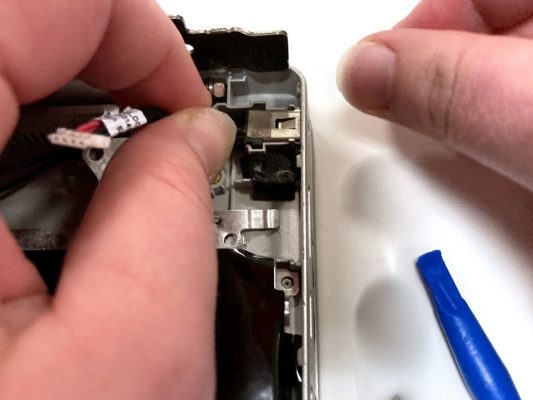
Fish the new Lenovo charging port through the same slot, press the rubber until it sits flush, then click the plug into the socket until you feel it seat—no half gaps allowed.
STEP 6 – Rebuild in reverse
Lower the hinge bracket, reinstall the three Phillips screws, reconnect the white battery cable (light push until fully home), and snap the bottom cover on. Return the ten Torx screws to their original holes—remember the two longer ones go nearest the hinges.
Give every screw a gentle final tighten; snug, not Hulk-level.
STEP 7 – The 10-second victory test
Plug in your charger: LED should glow steady amber or white. Power on the laptop, then deliberately wiggle the connector. No flicker? You just saved $150 in service fees.
Still loose? Pop the cover again and ensure the new jack’s plastic tabs are fully clipped into the chassis.
StarLabs Repair: The Smarter, Affordable Solution
Don’t replace your motherboard! We can replace just the port.
At StarLabs, we have the specialized micro-soldering equipment and expert technicians to safely de-solder the broken USB-C charging port from your Slim 7 Pro X’s motherboard and replace it with a brand-new, high-quality component.
This targeted repair saves you a massive amount of money and is just as effective as a full board replacement.
Why Choose StarLabs for Your Laptop & Phone Repair?
We are your one-stop-shop in Singapore for all your device repair needs.
- Free Diagnosis: Not sure what’s wrong? Bring your device in for a 100% free, no-obligation diagnosis. We’ll tell you the exact problem and the cost to fix it.
- One-Day Repairs: We stock parts for most common issues. For repairs like charging port replacement, battery replacement, and screen replacement, we can often have your laptop back to you within one day.
- 6-Month Repair Warranty: We confidently stand by our work. All our repairs are covered by a 6-month warranty on the parts we’ve replaced and the service performed.
- We Fix Everything: Our expertise doesn’t stop at charging ports. We are specialists in all laptop and phone repairs, including:
- Motherboard Repair (Component Level)
- Water Damage Cleaning & Repair
- Fan Replacement & Overheating Issues
- Software Problems & Virus Removal
- Keyboard & Trackpad Replacement
- Screen & Hinge Repair
- …and all phone repairs!
Stop wiggling that cable!
Get your Lenovo Slim 7 Pro X charging like new again. Contact StarLabs today to get a quote, or simply walk in for your free diagnosis.