The Heat Crisis: ASUS Laptops Struggle in Singapore’s Tropical Environment
Singapore’s relentless tropical climate has created a perfect storm for ASUS laptop users experiencing overheating issues. With temperatures consistently above 30°C and humidity levels exceeding 80%, these popular gaming and professional laptops face thermal challenges that go far beyond typical operating conditions. Moreover, the combination of Singapore’s construction dust, monsoon seasons, and constant temperature fluctuations between air-conditioned spaces and outdoor heat has made overheating one of the most common repair issues affecting ASUS devices across the island.
The situation has become particularly acute for Singapore’s gaming community and professional users who rely on high-performance ASUS laptops for demanding tasks. Additionally, popular models like the ASUS ROG series, ZenBook Pro, and TUF Gaming laptops are experiencing thermal throttling, unexpected shutdowns, and reduced performance that directly impacts productivity and gaming experiences. Furthermore, the island’s unique environmental factors are accelerating these problems, making what should be manageable thermal loads into serious overheating crises.
Understanding ASUS Laptop Thermal Design: Built for Performance, Challenged by Climate
ASUS laptops are engineered with sophisticated cooling systems designed to handle high-performance processors and graphics cards. However, these thermal management solutions were primarily designed for temperate climates and standard indoor environments. Additionally, the aggressive performance profiles that make ASUS laptops popular among gamers and professionals also generate significant heat loads that Singapore’s climate amplifies dramatically.
The thermal architecture in ASUS laptops typically includes multiple heat pipes, dual or triple fan configurations, and strategic vent placement. Moreover, models like the ROG Strix and ZenBook series feature advanced thermal designs with liquid metal cooling and intelligent fan control systems. However, these sophisticated cooling solutions face unique challenges in Singapore’s tropical environment that can overwhelm even the most advanced thermal management systems.
Singapore’s Climate Impact on ASUS Cooling Systems

Singapore’s environmental conditions create multiple thermal challenges that affect ASUS laptop cooling efficiency. Furthermore, the combination of high ambient temperatures, extreme humidity, and air quality issues creates a demanding environment that pushes cooling systems beyond their design parameters.
- High Ambient Temperature Challenges: With daily temperatures consistently above 30°C, ASUS laptops have significantly reduced thermal headroom for heat dissipation. Moreover, the lack of natural temperature variation means cooling systems never get respite from high thermal loads, leading to constant stress on fans, heat pipes, and thermal interface materials.
- Humidity Effects on Cooling: Singapore’s persistent humidity levels above 80% reduce the effectiveness of air-based cooling systems. Additionally, humid air has reduced heat capacity compared to dry air, making fan-based cooling less efficient. Furthermore, humidity can cause condensation issues when laptops move between air-conditioned and outdoor environments, potentially affecting electronic components.
- Dust and Air Quality Issues: Singapore’s urban environment, construction activities, and occasional haze periods introduce dust and particulates that clog cooling vents and accumulate on fan blades. Moreover, this dust accumulation significantly reduces cooling efficiency and can cause fans to work harder, generating additional heat and noise.
Common ASUS Overheating Symptoms: Recognizing the Warning Signs
ASUS laptop overheating manifests through various symptoms that Singapore users should recognize early to prevent permanent damage. Additionally, understanding these warning signs helps determine whether issues can be resolved through DIY solutions or require professional intervention.
Performance-Related Symptoms
- Thermal Throttling: One of the most common signs of overheating is sudden performance drops during demanding tasks. Moreover, ASUS laptops automatically reduce CPU and GPU clock speeds when temperatures exceed safe thresholds, resulting in stuttering gameplay, slow video rendering, and reduced productivity. Furthermore, this throttling becomes more frequent and severe as Singapore’s daily temperatures rise.
- Unexpected Shutdowns: When thermal protection systems can no longer manage heat loads, ASUS laptops will automatically shut down to prevent component damage. Additionally, these shutdowns often occur during gaming sessions, video editing, or other high-performance tasks. Moreover, frequent thermal shutdowns indicate serious cooling system problems that require immediate attention.
- Blue Screen Errors: Overheating can cause system instability that manifests as Blue Screen of Death (BSOD) errors. Furthermore, these crashes often occur during intensive tasks and may be accompanied by error codes related to hardware failures or driver issues caused by thermal stress.
Physical and Audible Indicators
- Excessive Fan Noise: ASUS laptops experiencing overheating often run their cooling fans at maximum speed constantly, creating loud, persistent noise that’s particularly noticeable in Singapore’s quiet office environments. Moreover, fan noise that continues even during light tasks indicates cooling system stress or potential hardware issues.
- Hot Surface Temperatures: The bottom and keyboard areas of overheating ASUS laptops become uncomfortably hot to touch. Additionally, in Singapore’s already warm climate, these high surface temperatures can make laptops unusable on laps or desks without cooling pads. Furthermore, excessive heat around specific areas like the CPU or GPU zones indicates localized thermal problems.
- Reduced Battery Life: Overheating significantly impacts battery performance and lifespan. Moreover, high temperatures cause lithium-ion batteries to degrade faster and hold less charge. Additionally, Singapore’s combination of heat and humidity accelerates this battery degradation, leading to shorter usage times and more frequent charging cycles.
DIY Cooling Solutions: Immediate Relief for Singapore Users
While professional cleaning and repair services provide comprehensive solutions, several DIY approaches can provide immediate relief for overheating ASUS laptops. Additionally, these solutions are particularly effective for Singapore’s climate-specific challenges and can be implemented with readily available materials.
Cleaning and Maintenance Strategies
- Compressed Air Cleaning: Use compressed air to blow dust and debris from cooling vents, fan intakes, and exhaust ports. Moreover, focus on the bottom vents where dust typically accumulates most heavily in Singapore’s urban environment. Additionally, perform this cleaning in a well-ventilated area to avoid inhaling dust particles, and consider wearing a mask during haze periods.
- Keyboard and Screen Cleaning: Dust and debris can accumulate around the keyboard and screen bezels, potentially blocking air circulation. Furthermore, use a soft brush or compressed air to remove particles from these areas. Additionally, regular cleaning prevents dust from migrating into internal components through keyboard gaps.
- External Cooling Accessories: Invest in a quality laptop cooling pad with multiple fans to provide additional airflow. Moreover, choose cooling pads with adjustable fan speeds and ergonomic designs that improve comfort during extended use. Furthermore, cooling pads are particularly effective in Singapore’s climate, where every degree of temperature reduction matters.
Software Optimization Techniques
- Power Management Adjustment: Access Windows Power Options and switch from “High Performance” to “Balanced” or “Power Saver” modes to reduce heat generation. Additionally, custom power profiles can be created to limit maximum CPU performance during less demanding tasks. Moreover, this approach is particularly effective for Singapore users who primarily use their laptops for office work or light gaming.
- ASUS Armoury Crate Optimization: Use ASUS’s built-in Armoury Crate software to adjust fan curves, performance profiles, and thermal settings. Furthermore, create custom profiles for different usage scenarios, such as a “Singapore Climate” profile with more aggressive cooling settings. Additionally, monitor real-time temperatures to identify when thermal issues begin occurring.
- Background Process Management: Identify and disable unnecessary background applications that consume CPU resources and generate heat. Moreover, use Task Manager to monitor CPU usage and identify processes that run continuously. Additionally, startup programs should be minimized to reduce initial thermal load when the laptop boots.
Environmental Modifications
- Workspace Optimization: Position your ASUS laptop in areas with good airflow and avoid placing it on soft surfaces that block ventilation. Moreover, ensure adequate clearance around all vents and consider using laptop stands that elevate the device for better airflow. Furthermore, avoid using laptops in direct sunlight or near heat sources like windows facing west during Singapore’s intense afternoon sun.
- Air Conditioning Considerations: When possible, use your ASUS laptop in air-conditioned environments to reduce ambient temperature stress on cooling systems. Additionally, gradual temperature transitions help prevent condensation issues that can affect electronic components. Moreover, maintaining consistent temperatures reduces thermal cycling stress on internal components.
Professional Cleaning Services: When DIY Isn’t Enough

Singapore’s challenging environment often requires professional intervention to address ASUS laptop overheating issues comprehensively. Additionally, professional cleaning services have specialized tools and expertise to safely disassemble laptops and perform thorough cleaning that DIY methods cannot achieve.
Comprehensive Internal Cleaning
- Thermal Paste Replacement: Professional services can replace degraded thermal paste between the CPU/GPU and heat sinks, which is crucial for maintaining optimal heat transfer. Moreover, Singapore’s heat and humidity accelerate thermal paste degradation, making regular replacement essential for maintaining cooling performance. Furthermore, quality thermal paste application requires precise techniques and specialized materials that professionals possess.
- Fan Assembly Cleaning: Technicians can safely disassemble fan assemblies to remove dust accumulation from fan blades, bearings, and motor housing. Additionally, this deep cleaning restores fan efficiency and reduces noise levels. Moreover, professional cleaning can identify fans that are failing or require replacement before they cause overheating issues.
- Heat Pipe Inspection: Professional services can inspect heat pipes for damage, clogs, or degradation that may not be visible externally. Furthermore, heat pipe problems require specialized repair techniques that exceed DIY capabilities. Additionally, early detection of heat pipe issues prevents more serious thermal management failures.
Specialized Diagnostic Services
- Thermal Imaging Analysis: Professional repair services use thermal imaging cameras to identify hot spots and thermal distribution problems that aren’t apparent through normal inspection. Moreover, this diagnostic approach helps pinpoint specific components or areas requiring attention. Additionally, thermal imaging can reveal problems before they cause noticeable performance issues.
- Stress Testing and Monitoring: Technicians perform controlled stress tests while monitoring temperatures to identify thermal thresholds and cooling system performance. Furthermore, this testing helps determine whether cooling systems can handle Singapore’s demanding climate conditions. Additionally, stress testing can reveal intermittent thermal issues that may not be apparent during normal use.
Brand-Specific ASUS Overheating Issues: Model-Specific Challenges
Different ASUS laptop series face unique overheating challenges in Singapore’s climate. Additionally, understanding these model-specific issues helps users identify appropriate solutions and prevention strategies.
ROG Gaming Series Thermal Challenges
- High-Performance GPU Heat: ROG laptops feature powerful graphics cards that generate significant heat during gaming sessions. Moreover, Singapore’s ambient temperatures reduce the cooling headroom available for GPU thermal management. Furthermore, extended gaming sessions in Singapore’s climate can push cooling systems beyond their design limits, causing thermal throttling and performance degradation.
- Overclocking Complications: Many ROG models include overclocking capabilities that increase heat generation. Additionally, overclocking settings that work in temperate climates may cause overheating in Singapore’s environment. Moreover, users need to adjust overclocking parameters to account for reduced cooling efficiency in tropical conditions.
- Liquid Metal Cooling Maintenance: Some high-end ROG models use liquid metal thermal interface materials that require specialized maintenance. Furthermore, these advanced cooling solutions can be affected by Singapore’s humidity and temperature variations. Additionally, liquid metal maintenance requires professional expertise and specialized tools.
ZenBook Professional Series Issues
- Thin Profile Cooling Limitations: ZenBook models prioritize portability with thin profiles that limit cooling system size and capacity. Moreover, these design constraints become more problematic in Singapore’s demanding thermal environment. Furthermore, the reduced cooling capacity makes ZenBook models particularly susceptible to overheating during professional workloads.
- Integrated Graphics Thermal Load: ZenBook models with integrated graphics still generate significant heat during professional tasks like video editing and CAD work. Additionally, integrated graphics share thermal design power with the CPU, creating combined heat loads that challenge cooling systems. Moreover, professional workflows often involve sustained high-performance operation that stresses cooling systems continuously.
- USB-C Power Delivery Heat: ZenBook models that use USB-C power delivery generate additional heat from power management circuits. Furthermore, Singapore’s electrical infrastructure and power quality variations can affect charging efficiency and heat generation. Additionally, using high-wattage USB-C chargers in Singapore’s climate can exacerbate thermal issues.
TUF Gaming Series Durability Concerns
- Dust Ingress Protection: TUF Gaming laptops are designed for durability but still struggle with Singapore’s dust and humidity challenges. Moreover, even ruggedized designs have limitations when exposed to Singapore’s construction dust and urban air quality issues. Furthermore, dust accumulation can compromise the durability advantages that TUF models are designed to provide.
- Cooling System Robustness: TUF Gaming models feature robust cooling systems, but Singapore’s climate can push these systems beyond their design parameters. Additionally, the combination of gaming loads and tropical temperatures creates thermal stress that tests cooling system durability. Moreover, sustained high-temperature operation can accelerate cooling system component wear.
Advanced Troubleshooting: Technical Solutions for Persistent Issues
When basic cleaning and software optimization don’t resolve overheating problems, advanced troubleshooting techniques can identify deeper issues affecting ASUS laptop thermal performance. Additionally, these approaches require more technical knowledge but can reveal problems that aren’t apparent through standard diagnostics.
Hardware Diagnostics and Testing
- CPU and GPU Stress Testing: Use tools like Prime95 for CPU stress testing and FurMark for GPU testing to identify thermal limits and cooling system performance. Moreover, monitor temperatures during these tests to identify at what point thermal throttling begins. Furthermore, compare results with specifications to determine if cooling systems are performing within expected parameters.
- Fan Speed Monitoring: Use hardware monitoring software to track fan speeds and identify fans that aren’t operating correctly. Additionally, fans that run constantly at maximum speed or don’t respond to temperature changes indicate control system problems. Moreover, monitoring fan speed patterns can help identify failing fans before they cause overheating.
- Temperature Sensor Verification: Monitor multiple temperature sensors to identify localized overheating problems. Furthermore, temperature differences between sensors can indicate thermal interface problems or cooling system imbalances. Additionally, sensor monitoring helps determine whether overheating is generalized or specific to particular components.
BIOS and Firmware Optimization
- BIOS Thermal Settings: Access BIOS settings to adjust thermal management parameters and fan control curves. Moreover, some ASUS models allow custom thermal profiles that can be optimized for Singapore’s climate. Additionally, BIOS updates often include thermal management improvements that address known overheating issues.
- Firmware Updates: Ensure all firmware, including BIOS, embedded controller, and hardware drivers, are updated to the latest versions. Furthermore, firmware updates often include thermal management improvements and bug fixes. Additionally, newer firmware versions may include specific optimizations for tropical operating conditions.
- Custom Fan Curves: Advanced users can create custom fan curves that provide more aggressive cooling at lower temperatures. Moreover, these custom curves can be optimized for Singapore’s climate conditions. Additionally, more aggressive fan curves trade noise for improved cooling performance.
Prevention Strategies: Protecting Your ASUS Laptop in Singapore’s Climate
Preventing overheating issues is more cost-effective than addressing them after they occur. Additionally, Singapore’s challenging climate makes prevention strategies essential for maintaining optimal laptop performance and longevity.
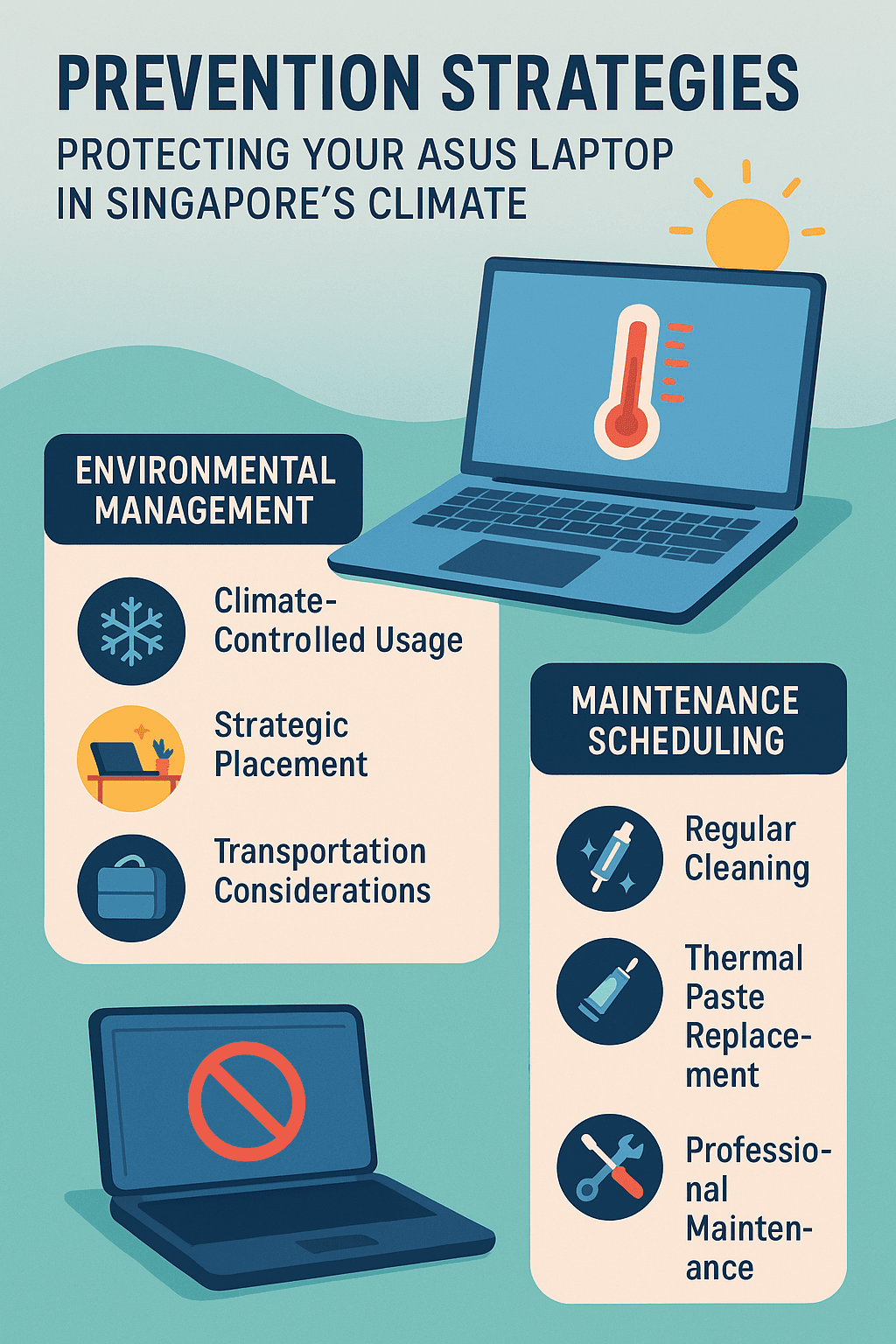
Environmental Management
- Climate-Controlled Usage: Whenever possible, use your ASUS laptop in air-conditioned environments to reduce thermal stress on cooling systems. Moreover, maintaining consistent temperatures reduces thermal cycling that can damage components over time. Furthermore, air-conditioned environments also help control humidity levels that can affect electronic components.
- Strategic Placement: Position laptops away from direct sunlight, heat sources, and areas with poor ventilation. Additionally, avoid using laptops on soft surfaces that block ventilation vents. Moreover, consider the thermal environment when choosing workspaces, particularly during Singapore’s hottest periods.
- Transportation Considerations: When moving laptops between air-conditioned and outdoor environments, allow time for gradual temperature adjustment to prevent condensation. Furthermore, use protective cases that provide thermal insulation during transport. Additionally, avoid leaving laptops in vehicles where temperatures can exceed safe operating limits.
Maintenance Scheduling
- Regular Cleaning Schedule: Establish a regular cleaning schedule based on Singapore’s environmental conditions. Moreover, laptops used in construction areas or during haze periods require more frequent cleaning. Additionally, maintain cleaning supplies and schedule professional cleaning services during Singapore’s challenging weather periods.
- Thermal Paste Replacement: Plan for thermal paste replacement every 18-24 months in Singapore’s climate, compared to 3-4 years in temperate climates. Furthermore, monitor thermal performance to identify when thermal paste replacement becomes necessary. Additionally, schedule thermal paste replacement during cooler months when possible.
- Professional Maintenance: Schedule regular professional maintenance to identify and address potential issues before they cause overheating. Moreover, professional maintenance can identify wear patterns and component degradation that may not be apparent to users. Additionally, regular professional service helps ensure warranty compliance and optimal performance.
Cost Analysis: Investment in Cooling Solutions vs. Repair Costs
Understanding the financial implications of different cooling solutions helps Singapore users make informed decisions about thermal management investments. Additionally, comparing prevention costs with repair expenses demonstrates the value of proactive thermal management.
Prevention Investment Costs
- Cooling Pad Investment: Quality laptop cooling pads range from $30-150 SGD and provide immediate thermal relief. Moreover, cooling pads offer excellent value for money compared to repair costs. Additionally, cooling pads can extend laptop lifespan and maintain performance levels.
- Professional Cleaning Services: Professional cleaning services typically cost $80-200 SGD depending on the service level and laptop complexity. Furthermore, regular professional cleaning prevents more expensive repairs and maintains optimal performance. Additionally, professional cleaning is often more cost-effective than component replacement.
- Software and Accessories: Thermal monitoring software, cleaning supplies, and maintenance accessories represent minimal investment compared to repair costs. Moreover, these tools enable proactive thermal management that prevents expensive problems. Additionally, quality accessories often provide long-term value through improved performance and reliability.
Repair Cost Comparisons
- Component Replacement Costs: Replacing thermal-damaged components like CPUs, GPUs, or motherboards can cost $300-800 SGD or more. Furthermore, these repairs often require extended service time and may not be covered by warranty. Additionally, thermal damage can affect multiple components simultaneously, increasing repair costs.
- Cooling System Repairs: Replacing fans, heat pipes, or thermal interface materials typically costs $150-400 SGD. Moreover, cooling system repairs may require specialized parts with longer lead times. Additionally, cooling system failures can cause secondary damage that increases overall repair costs.
- Data Recovery Costs: Overheating can cause data loss that requires professional recovery services costing $200-800 SGD. Furthermore, data loss can have business implications that exceed direct recovery costs. Additionally, prevention is always more cost-effective than data recovery.
When to Seek Professional Help: Recognizing Serious Thermal Issues
While DIY solutions address many overheating problems, certain symptoms indicate serious thermal issues that require professional intervention. Additionally, recognizing these warning signs helps prevent permanent damage and costly repairs.
Critical Warning Signs
- Persistent Overheating Despite Cleaning: If overheating continues after thorough cleaning and software optimization, this indicates deeper thermal management problems. Moreover, persistent overheating can cause permanent component damage that requires immediate professional attention. Furthermore, continuing to use overheating laptops risks data loss and complete system failure.
- Physical Damage Indicators: Visible heat damage such as discolored plastics, warped components, or burnt smells indicates serious thermal problems. Additionally, these symptoms suggest temperatures that exceed safe operating limits and may have caused permanent damage. Moreover, physical damage indicators often require component replacement rather than simple cleaning.
- Cooling System Failures: Complete fan failures, unusual noises, or visible damage to cooling components require professional repair. Furthermore, cooling system failures can cause rapid temperature increases that damage sensitive components. Additionally, cooling system repairs often require specialized parts and tools.
Professional Service Selection
- Authorized Service Centers: ASUS authorized service centers offer warranty-compliant repairs and access to genuine parts. Moreover, authorized centers have specific training and tools for ASUS laptop repair. Additionally, warranty repairs may be covered at no cost if thermal issues are due to manufacturing defects.
- Specialized Repair Services: Independent repair specialists often provide faster service and competitive pricing for out-of-warranty repairs. Furthermore, specialized services like Starlabs have experience with Singapore-specific thermal issues. Additionally, independent services often provide personalized attention and custom solutions.
- Emergency Repair Services: Starlabs Asus repair services offer emergency or expedited repair options for business-critical laptops. Moreover, emergency services can minimize downtime for professionals who depend on their laptops. Additionally, emergency repair options are particularly valuable during Singapore’s challenging weather periods.
Conclusion: Mastering ASUS Laptop Thermal Management in Singapore
Successfully managing ASUS laptop overheating in Singapore’s challenging climate requires a comprehensive approach that combines proactive maintenance, environmental awareness, and professional support when needed. Moreover, understanding the unique thermal challenges that Singapore’s tropical environment presents helps users implement effective prevention strategies that maintain optimal performance and extend device lifespan.
The key to thermal management success lies in recognizing that Singapore’s climate demands more aggressive cooling strategies than temperate environments. Furthermore, regular maintenance, appropriate cooling accessories, and professional cleaning services represent sound investments that prevent costly repairs and maintain productivity. Additionally, staying informed about model-specific thermal challenges helps users make informed decisions about upgrades and maintenance requirements.
As Singapore continues to develop as a technology hub, the demand for reliable laptop performance in challenging environmental conditions will only increase. Moreover, users who master thermal management techniques will enjoy better performance, longer device lifespan, and reduced total cost of ownership. Additionally, the thermal management strategies developed for Singapore’s climate can serve as best practices for other tropical technology markets worldwide.
For Singapore’s ASUS laptop users, the combination of environmental awareness, proactive maintenance, and professional support creates a comprehensive approach to thermal management that ensures reliable performance despite the island’s challenging climate conditions. Furthermore, these strategies enable users to fully utilize their laptops’ capabilities while protecting their investment in high-performance technology.

