A New Era of Display Dilemmas
Apple’s MacBook M4 series promised to revolutionize professional computing with unprecedented performance and efficiency. However, just months after launch, a troubling pattern has emerged among Singapore’s professional community. Users are reporting a cascade of display-related issues that are disrupting work-from-home setups, co-working space productivity, and critical business operations across the island nation.
Moreover, these display problems aren’t limited to simple flickering or brightness inconsistencies. Instead, professionals are encountering complex external monitor compatibility issues, sudden display blackouts during video conferences, and frustrating color calibration problems that impact design work and presentations. Furthermore, the timing couldn’t be more problematic for Singapore’s business community, as hybrid work arrangements have made reliable multi-monitor setups essential for productivity.
The situation has become particularly acute in Singapore’s CBD co-working spaces, where professionals rely on seamless connectivity to external displays for client presentations and collaborative work. Additionally, the island’s tech-savvy workforce has invested heavily in premium external monitors, making these compatibility issues both financially and professionally costly.
The M4 Chip: Power Meets Display Complexity
At the heart of these display challenges lies Apple’s revolutionary M4 chip, which integrates advanced graphics processing with neural engine capabilities. Additionally, the M4’s architecture represents a significant departure from previous generations, introducing new display controllers and graphics pipelines that have created unexpected compatibility issues.
The M4 chip’s impressive capabilities include support for up to four external displays on MacBook Pro models and two on MacBook Air variants. However, this enhanced connectivity comes with increased complexity in display management, particularly when interfacing with the diverse range of monitors popular in Singapore’s professional market.
Display Controller Architecture Changes
Apple significantly redesigned the display controller architecture in the M4 chip, moving from dedicated display processing units to integrated graphics solutions. Consequently, this architectural shift has created timing and synchronization issues with certain external monitors, particularly those operating at non-standard refresh rates or resolutions.
Moreover, the M4’s advanced color management system, while theoretically superior, has introduced compatibility challenges with older professional monitors that many Singapore businesses continue to use. Furthermore, the chip’s aggressive power management features can cause display connections to drop unexpectedly, particularly during high-performance tasks.
Singapore’s Professional Landscape: Where Display Problems Hit Hardest
Singapore’s unique professional environment amplifies the impact of MacBook M4 display issues. Additionally, the island’s dense concentration of multinational corporations, financial institutions, and creative agencies creates a demanding ecosystem where display reliability is paramount.
- Co-working Space Challenges: Singapore’s thriving co-working scene, with major operators like WeWork, JustCo, and The Great Room, has become a testing ground for MacBook M4 display compatibility. Moreover, these spaces typically feature diverse monitor setups, from basic 1080p displays to high-end 4K professional monitors, creating a complex compatibility matrix that exposes M4 display issues.
- Work-from-Home Complications: The pandemic-driven shift to remote work has left many Singapore professionals with heterogeneous home office setups. Furthermore, the combination of older monitors, various connection types, and different display standards has created a perfect storm for M4 compatibility problems.
- Financial Sector Impact: Singapore’s role as a regional financial hub means that display reliability directly impacts trading floors, client presentations, and regulatory compliance displays. Additionally, the financial sector’s reliance on multiple monitor configurations for data visualization makes M4 display issues particularly disruptive.
Common MacBook M4 Display Problems: A Comprehensive Analysis
The range of display issues affecting MacBook M4 users extends far beyond simple connectivity problems. Moreover, these issues often manifest differently depending on the specific external monitor configuration and usage scenario.
External Monitor Connection Failures
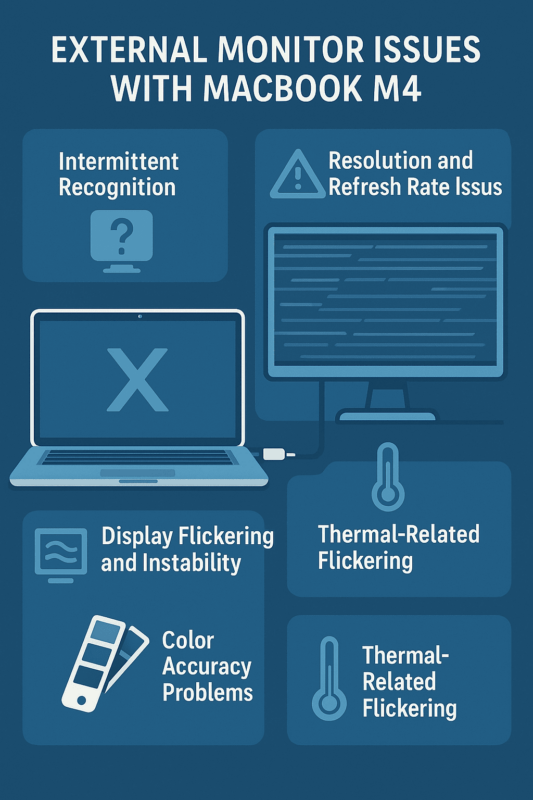
The most widespread issue involves MacBook M4 devices failing to recognize or properly configure external monitors. Additionally, this problem appears more frequently with certain monitor brands popular in Singapore’s professional market, including Dell UltraSharp series, ASUS ProArt displays, and Samsung professional monitors.
- Intermittent Recognition: Users report that external monitors work initially but fail to reconnect after the MacBook enters sleep mode or is disconnected and reconnected. Furthermore, this issue becomes particularly problematic in co-working environments where users frequently connect and disconnect their devices.
- Resolution and Refresh Rate Issues: Many professionals experience situations where their MacBook M4 recognizes the external monitor but fails to support the monitor’s native resolution or refresh rate. Moreover, this limitation often forces users to operate at suboptimal display settings, reducing productivity and visual quality.
- Display Flickering and Instability: A significant number of MacBook M4 users report persistent display flickering, particularly when using USB-C to DisplayPort adapters or hubs. Additionally, this flickering often intensifies during high-performance tasks such as video editing, 3D rendering, or when running multiple applications simultaneously.
- Thermal-Related Flickering: Singapore’s tropical climate appears to exacerbate display flickering issues, particularly in environments with inadequate air conditioning. Furthermore, the combination of M4 chip heat generation and external display processing can create thermal conditions that trigger display instability.
- Color Accuracy Problems: Creative professionals in Singapore’s design and advertising industries report color calibration issues that affect critical work. Moreover, these color accuracy problems often manifest as incorrect white balance, oversaturated colors, or inconsistent color reproduction across different external monitors.
Technical Deep Dive: Understanding M4 Display Architecture
The MacBook M4’s display problems stem from fundamental changes in Apple’s approach to graphics processing and display management. Additionally, understanding these technical aspects helps explain why certain monitor combinations work flawlessly while others encounter persistent issues.
Graphics Processing Unit Integration
The M4 chip integrates graphics processing more tightly with the CPU than previous generations, creating a unified memory architecture that improves performance but introduces new compatibility challenges. Moreover, this integration affects how the system manages display output, particularly when dealing with multiple external monitors at different resolutions and refresh rates.
- Display Stream Compression: The M4 utilizes advanced Display Stream Compression (DSC) technology to support high-resolution displays over limited bandwidth connections. However, not all monitors support DSC properly, leading to compatibility issues that manifest as connection failures or reduced display quality.
- Thunderbolt 4 Complexity: While Thunderbolt 4 offers impressive bandwidth and connectivity options, the M4’s implementation introduces timing sensitivities that can cause problems with certain monitor configurations. Furthermore, the interaction between Thunderbolt 4’s power delivery and display capabilities can create conflicts that result in unstable connections.
Power Management and Display Coordination
The M4’s aggressive power management features, while beneficial for battery life, can interfere with external display connectivity. Additionally, the chip’s ability to dynamically adjust power consumption based on workload sometimes conflicts with the constant power requirements of external monitors.
Sleep and Wake Cycle Issues: Many display problems occur during sleep and wake cycles, where the M4’s power management doesn’t properly coordinate with external monitor requirements. Moreover, this coordination failure often results in monitors remaining in sleep mode even when the MacBook is fully awake and operational.
DIY Troubleshooting: Professional Solutions for Singapore Users
While waiting for comprehensive fixes from Apple, Singapore’s professional community has developed practical solutions to manage MacBook M4 display issues. Additionally, these troubleshooting approaches address both immediate connectivity problems and long-term reliability concerns.
System Configuration Optimizations
- Display Preference Management: Access System Preferences > Displays and carefully configure each external monitor’s resolution, refresh rate, and color profile. Moreover, creating custom display profiles for frequently used monitors can eliminate many compatibility issues.
- Thunderbolt 4 Port Rotation: If using multiple Thunderbolt 4 ports, try rotating which port connects to your primary external monitor. Furthermore, some users report that certain Thunderbolt 4 ports on M4 MacBooks handle display connectivity more reliably than others.
- Reset Display Preferences: Navigate to ~/Library/Preferences/ and delete display-related preference files (com.apple.windowserver.displays.plist). Additionally, this reset often resolves persistent configuration issues that survive normal troubleshooting attempts.
Connection and Adapter Strategies
- Direct Connection Priority: Whenever possible, use direct USB-C to DisplayPort or USB-C to HDMI connections rather than multi-port hubs. Moreover, direct connections reduce the complexity of the signal chain and minimize potential compatibility issues.
- Certified Adapter Selection: Choose adapters and cables that are certified for the specific bandwidth and display standards your monitor requires. Furthermore, Singapore retailers like Challenger and Harvey Norman often stock certified adapters that work reliably with M4 MacBooks.
- Hub Compatibility Testing: If using USB-C hubs, test different hub brands and models to identify those that work most reliably with your specific monitor configuration. Additionally, keep notes on which combinations work best for future reference.
Software and Firmware Updates
- macOS Display Drivers: Ensure your MacBook M4 is running the latest macOS version, as Apple frequently releases display driver updates that address compatibility issues. Moreover, enable automatic updates to receive these improvements as quickly as possible.
- Monitor Firmware Updates: Many professional monitors receive firmware updates that improve compatibility with newer computers. Furthermore, manufacturers like Dell, ASUS, and Samsung often release updates specifically to address M4 MacBook compatibility issues.
When Professional Repair Services Become Essential
Despite extensive troubleshooting efforts, some MacBook M4 display issues require professional intervention. Moreover, recognizing when DIY solutions have reached their limits can prevent further complications and minimize business disruption.
Hardware-Level Display Problems
- Thunderbolt 4 Port Failures: If specific Thunderbolt 4 ports consistently fail to support external displays while others work normally, this indicates potential hardware failure that requires professional diagnosis. Additionally, port-specific failures often suggest internal connection issues that can only be resolved through component-level repair.
- Display Controller Malfunctions: Persistent display issues across multiple monitors and connection types may indicate problems with the M4’s integrated display controller. Furthermore, these hardware-level issues typically require motherboard-level repairs that exceed DIY capabilities.
- Thermal Damage Assessment: Singapore’s tropical climate can accelerate thermal stress on MacBook components, particularly when using multiple external displays. Moreover, professional diagnostic services can identify thermal damage that may not be immediately apparent but affects display performance.
Professional Diagnostic Services in Singapore

Singapore’s authorized Apple service providers offer comprehensive diagnostic services specifically designed for M4 MacBook display issues. Additionally, these services can distinguish between software compatibility problems and hardware failures that require component replacement.
- Apple Authorized Service Providers: Locations like QCD Technology and Nubox offer official Apple diagnostic services that can identify warranty-covered display issues. Furthermore, these providers have access to Apple’s latest diagnostic tools and repair procedures specifically designed for M4 MacBooks.
- Specialized MacBook Repair Services: Independent repair specialists like StarLabs offer diagnostic services that can identify display issues that may not be covered under warranty. Moreover, these services often provide faster turnaround times for business-critical repairs.
Prevention Strategies for Singapore’s Professional Environment
Given the business-critical nature of display reliability, implementing preventive measures becomes essential for Singapore’s professional community. Additionally, proactive display management can significantly reduce the likelihood of encountering M4 display issues.
Environmental Considerations
- Climate-Controlled Workspaces: Maintain consistent temperature and humidity levels in work environments to reduce thermal stress on MacBook components. Moreover, Singapore’s tropical climate makes environmental control particularly important for preventing display-related hardware failures.
- Proper Ventilation: Ensure adequate ventilation around MacBook M4 devices, particularly when using multiple external displays that increase thermal load. Furthermore, avoid placing MacBooks in enclosed spaces or areas with restricted airflow.
- Dust Management: Singapore’s urban environment creates dust accumulation that can interfere with display connections and cooling systems. Additionally, regular professional cleaning can prevent dust-related display issues and extend device lifespan.
Professional Setup Management
- Standardized Equipment: When possible, standardize on specific monitor models and connection types across teams or departments. Moreover, this standardization reduces compatibility variables and simplifies troubleshooting when issues arise.
- Backup Display Solutions: Maintain backup display options for critical work scenarios, including portable monitors or alternative connection methods. Furthermore, having redundant display capabilities ensures business continuity when primary display setups encounter issues.
- Documentation and Monitoring: Keep detailed records of display configurations that work reliably, including specific cable types, adapter models, and software versions. Additionally, this documentation helps quickly resolve issues and assists support personnel when problems arise.
The Business Impact: Quantifying Display Disruption
The MacBook M4 display problems have created measurable business impact across Singapore’s professional sectors. Moreover, understanding these costs helps justify investment in proper solutions and preventive measures.
Productivity Losses
- Meeting Disruptions: Display connectivity failures during video conferences and client presentations create professional embarrassment and project delays. Furthermore, Singapore’s role as a regional business hub means these disruptions often have international implications.
- Creative Workflow Interruptions: Design professionals report significant productivity losses when color accuracy issues or display instability interrupt creative workflows. Additionally, the need to frequently recalibrate or troubleshoot displays reduces billable hours and project efficiency.
- Financial Trading Impact: Singapore’s financial sector depends on multi-monitor configurations for real-time data analysis and trading activities. Moreover, display failures can result in missed trading opportunities and compliance issues that have significant financial implications.
Adaptation Costs
- Equipment Replacement: Many professionals have invested in new monitors, adapters, and connection solutions to work around M4 display issues. Furthermore, these unplanned equipment purchases represent significant costs that weren’t budgeted for initial MacBook M4 deployments.
- Training and Support: IT departments report increased support requests related to M4 display issues, requiring additional training and support resources. Additionally, the complexity of troubleshooting these issues has increased the skill requirements for technical support staff.
Looking Forward: Industry Response and Future Solutions
Apple’s response to MacBook M4 display issues will likely influence the broader laptop industry’s approach to display connectivity and compatibility. Moreover, the situation highlights the importance of thorough compatibility testing across diverse professional environments.
Expected Apple Updates
Industry analysts anticipate that Apple will release comprehensive macOS updates addressing M4 display compatibility issues. Additionally, these updates may include improved display driver architecture and enhanced compatibility with popular professional monitor brands.
- Display Driver Improvements: Future macOS updates will likely include enhanced display drivers that better handle the timing and power requirements of diverse external monitors. Furthermore, these improvements may include specific optimizations for monitors popular in professional markets like Singapore.
- Thunderbolt 4 Stack Updates: Apple may release updates to the Thunderbolt 4 software stack that improve compatibility with various adapters and hubs. Moreover, these updates could address the timing sensitivities that currently cause connection reliability issues.
Industry Implications
The MacBook M4 display issues underscore the importance of comprehensive compatibility testing across diverse professional environments. Additionally, this situation may influence how other laptop manufacturers approach display connectivity in future products.
- Professional Market Focus: The business impact of these display issues may prompt Apple to prioritize professional market compatibility in future product development. Furthermore, this focus could lead to enhanced testing procedures and certification programs for professional displays and adapters.
- Standardization Efforts: The industry may respond with improved standardization efforts for display connectivity, ensuring better compatibility across different manufacturers and product generations. Moreover, these efforts could benefit all users, not just those with MacBook M4 devices.
Conclusion: Navigating Display Challenges in Singapore’s Professional Landscape
The MacBook M4 display problems represent a significant challenge for Singapore’s professional community, but they also highlight the importance of adaptability and proactive problem-solving in technology adoption. Moreover, the situation demonstrates how local environmental factors and professional requirements can amplify global technology issues.
For Singapore professionals currently managing M4 display issues, the combination of systematic troubleshooting, professional support when needed, and environmental awareness provides a comprehensive approach to maintaining productivity. Furthermore, the situation underscores the importance of choosing repair and support services that understand both the technical complexities of modern MacBooks and the unique requirements of Singapore’s professional environment.
As Apple continues to refine the M4 platform and address compatibility issues, Singapore’s experience with these display challenges will likely inform future product development and support strategies. Additionally, the professional community’s adaptation to these challenges demonstrates the resilience and technical sophistication that characterizes Singapore’s business environment.
The MacBook M4 display situation serves as a reminder that cutting-edge technology adoption requires careful planning, robust support systems, and the flexibility to adapt when unexpected challenges arise. Moreover, Singapore’s professional community’s response to these challenges will likely influence how similar issues are addressed in other global technology markets.

